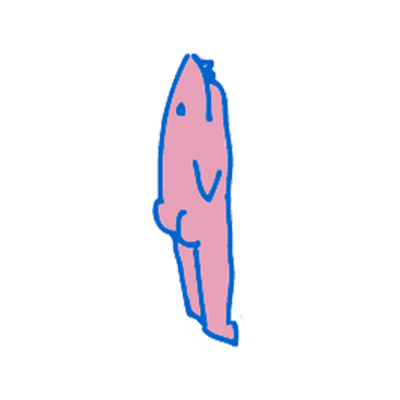
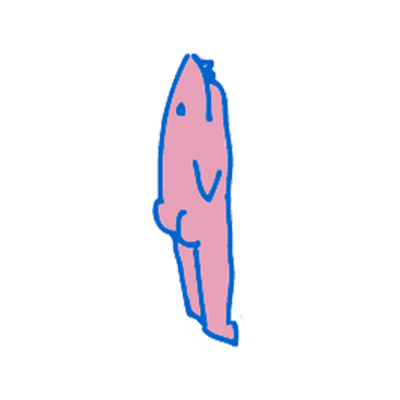
A LITTLE MORE GUIDANCE
After we had created the simple UI Elements we began to create a more flexible system to handle more than just a few elements this allowed for more complex UI elements to be imbedded into the UI
Soon after finishing the simple UI we began work on 2 separate parts of the UI firstly the system that explains to the player what age they are in and when you change to aiming it shows if you have any objects frozen in time
Secondly the UI needed to show the player how to change ages so we implemented a piece of UI that conveys to the player that they should try scrolling the mouse wheel to change the “time clock” in the other UI and after. This tree needs to be a hint into the direction to change mode and try and freeze objects this with done using a simple element and a more complex UI that expresses to the player to aim and click on objects to change them, we aim for the player to experiment trying to get a better understanding of how the systems work together


